이미지 포맷 크기 : PNG > JPG > WEBP
📌 WEBP
- 구글에서 나옴, 지원하지 않는 브라우저가 꽤 있음
- 하지만 화질, 용량을 따져봤을 때 JPG보다 좋은 면이 있어서 사용하려는 움직임이 있음!
- 이것을 이용해서 이미지 사이즈를 최적화 해볼것!
- 구글에서 출시
- WEBP를 위한 서비스

홈페이지에 적용해보기
- squoosh를 이용하여 이미지를 webp 확장자로 변경한 뒤, import!
하지만, 앞서 언급했듯이 webp를 지원하지 않는 브라우저가 있다.
이럴 경우, 맨 처음에 webp를 지원하는 브라우저인지 판단하는 작업이 필요하다
<picture /> 태그 이용!
📌 <picture />
예제 1)
<picture>
<source srcset="/media/cc0-images/surfer-240-200.jpg"
media="(min-width: 800px)">
<img src="/media/cc0-images/painted-hand-298-332.jpg" alt="" />
</picture>
<source> : 내가 어떤 환경에서 특정 이미지를 사용하겠다를 명시하기 위한 태그, 여기서는 사이즈에 따라 로드할 이미지가 달라지고 있음
<img> : 이미지의 원본
예제 2)
- 우리가 사용할 예제
- 확장자에 대한 분기
<picture>
<source srcset="photo.webp" type="image/webp" />
<img src="photo.jpg" alt="photo" />
</picture>type 속성을 통해 webp라는 확장자가 현재 브라우저에서 사용가능 한지 확인 → 가능하면 webp이미지 로딩
불가능 하다면 <img> 의 jpg 이미지 로딩
예제 2번 적용해보기
<picture>
<source data-srcset={props.webp} type= "image/webp"/>
<img data-src={props.image} ref={imgRef}/>
</picture>
지난 포스팅에서 알아봤던 이미지 Lazy 로딩 적용해보기
function Card(props) {
const imgRef = useRef(null);
// 이미지는 최초 한번만 로드되면 되니까
useEffect (() => {
const obtions = {};
const callback = (entries, observer) => {
entries.forEach(entry => {
if (entry.isIntersecting) {
const target = entry.target
const previousSibling = target.previousSibling
target.src = target.dataset.src
previousSibling.srcset = previousSibling.dataset.srcset;
observer.unobserve(entry.target)
}
});
}
const observer = new IntersectionObserver(callback, obtions);
observer.observe(imgRef.current)
}, [])
return (
<div className="Card text-center" >
<picture>
<source data-srcset={props.webp} type= "image/webp"/>
<img data-src={props.image} ref={imgRef}/>
</picture>
<div className="p-5 font-semibold text-gray-700 text-xl md:text-lg lg:text-xl keep-all">
{props.children}
</div>
</div>
)
}entry.target.previousSibling : img의 이전 element인 <source/>가 선택됨
srcset → data-srcset
🚀 구현 홈페이지 Network 탭
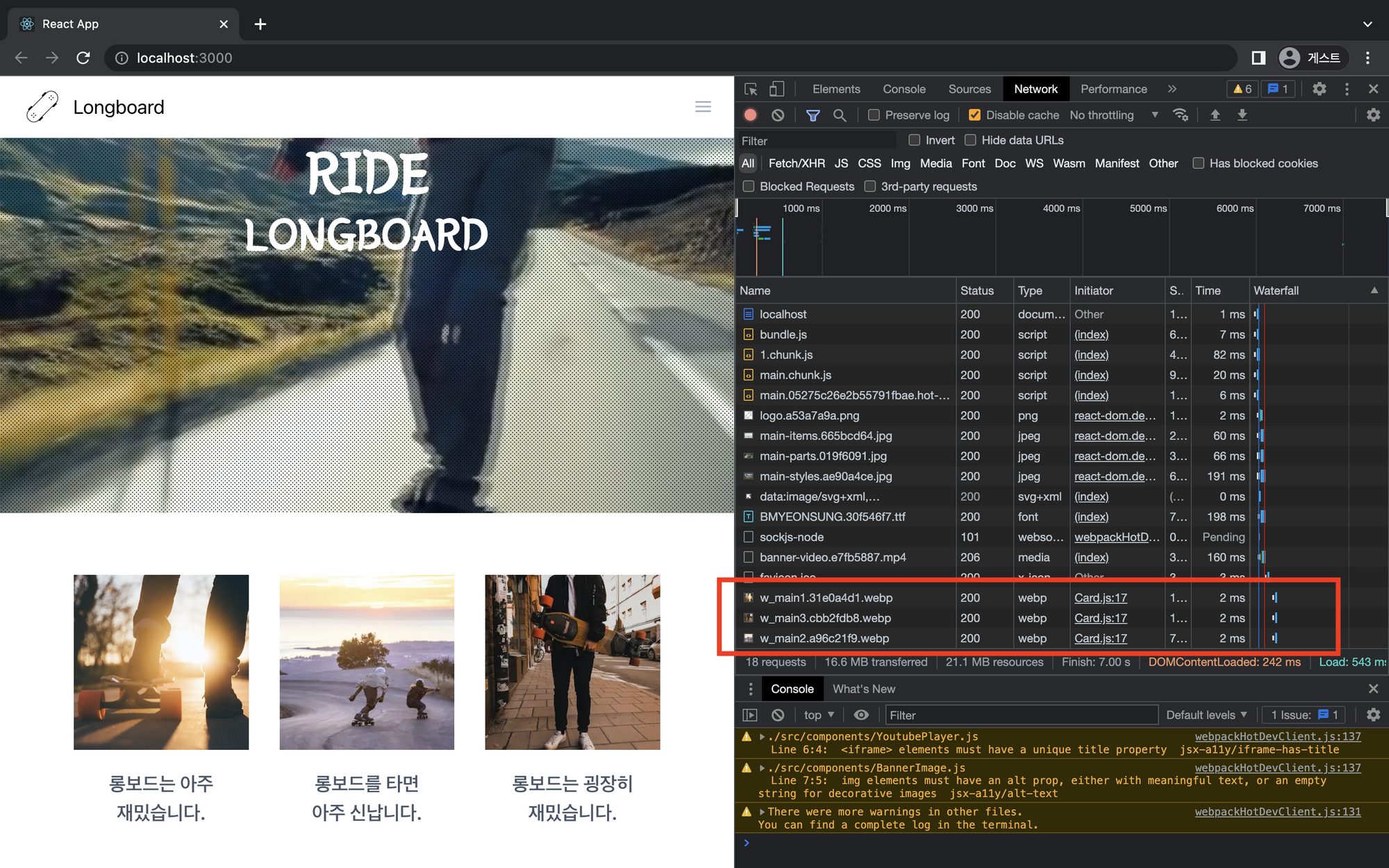
Reference
Inflearn : 프론트엔드 개발자를 위한, 실전 웹 성능 최적화(feat. React)
'Web Performance Optimization' 카테고리의 다른 글
| [WPO] 이미지 지연(Lazy) 로딩 : IntersectionObserver (0) | 2022.09.20 |
|---|---|
| [WPO] 컴포넌트 Preloading (0) | 2022.09.15 |
| [WPO] 이미지 Preloading (0) | 2022.09.14 |
| [WPO] transform을 이용한 애니메이션 최적화 (0) | 2022.09.13 |
| [WPO] 브라우저 렌더링 과정 : Critical Rendering Path, Reflow, Repaint (0) | 2022.09.13 |